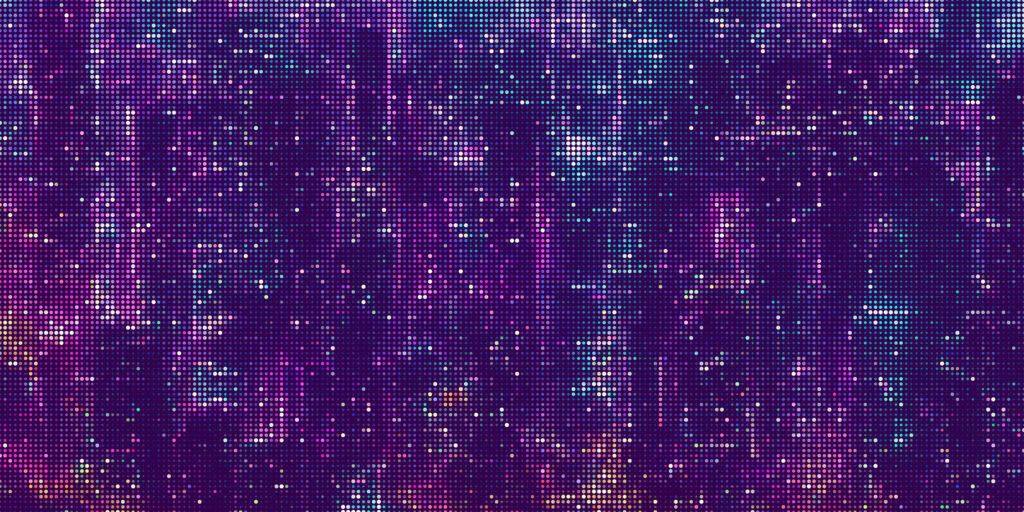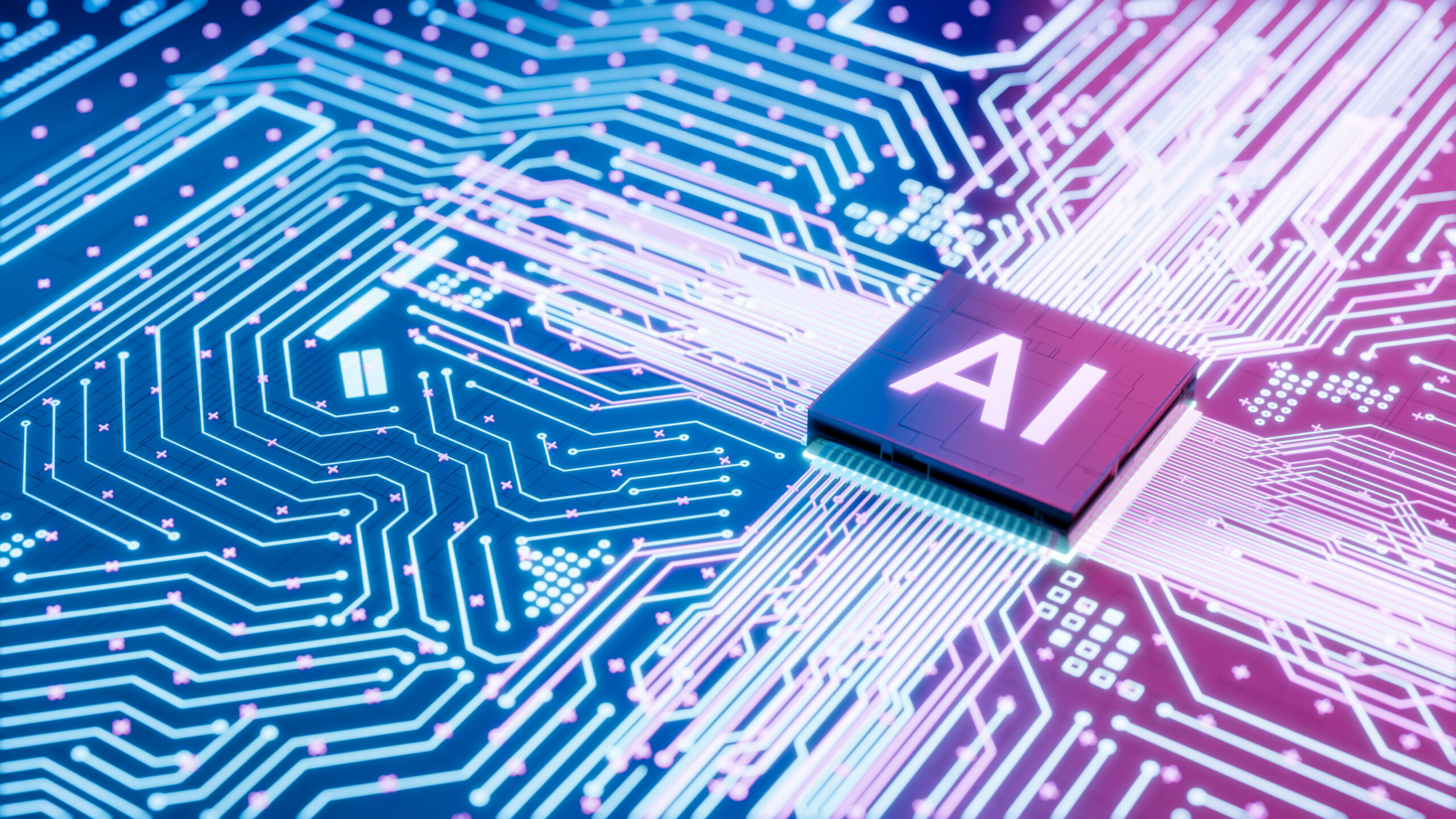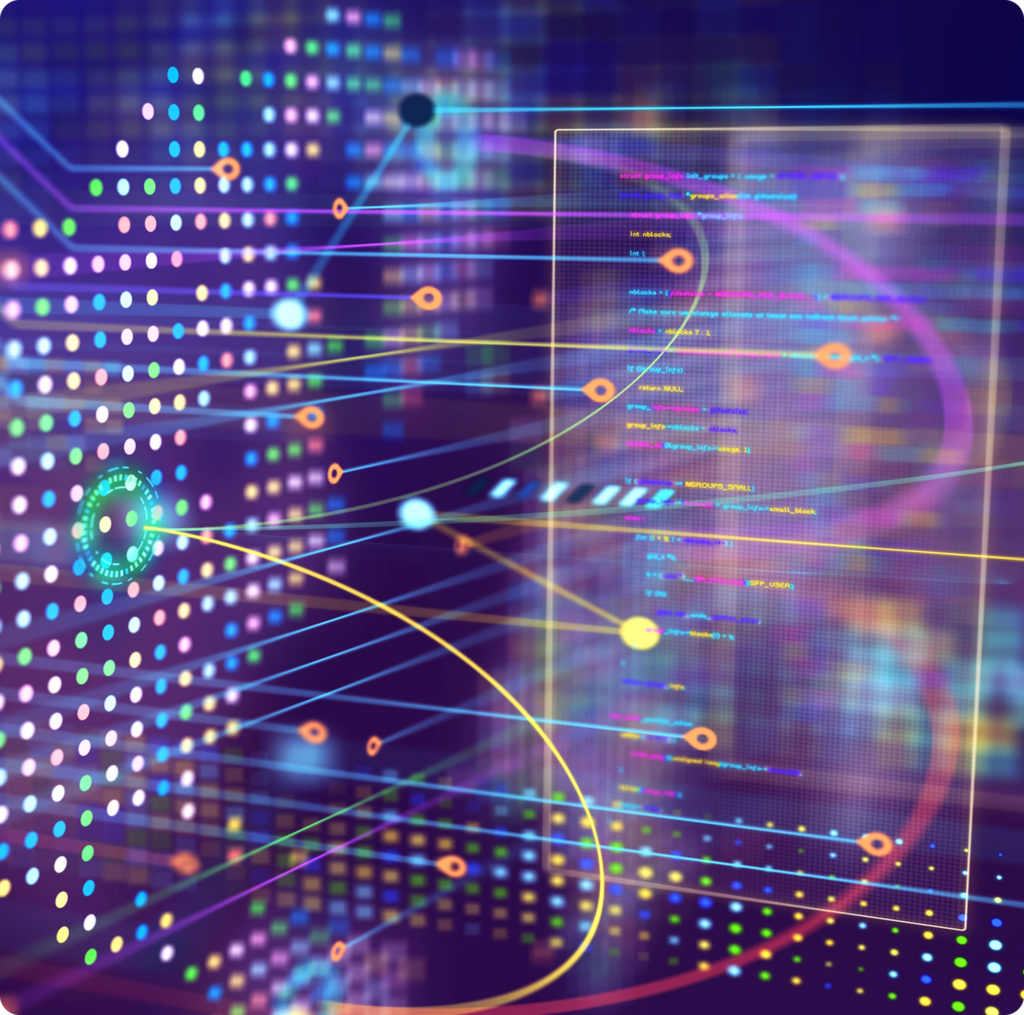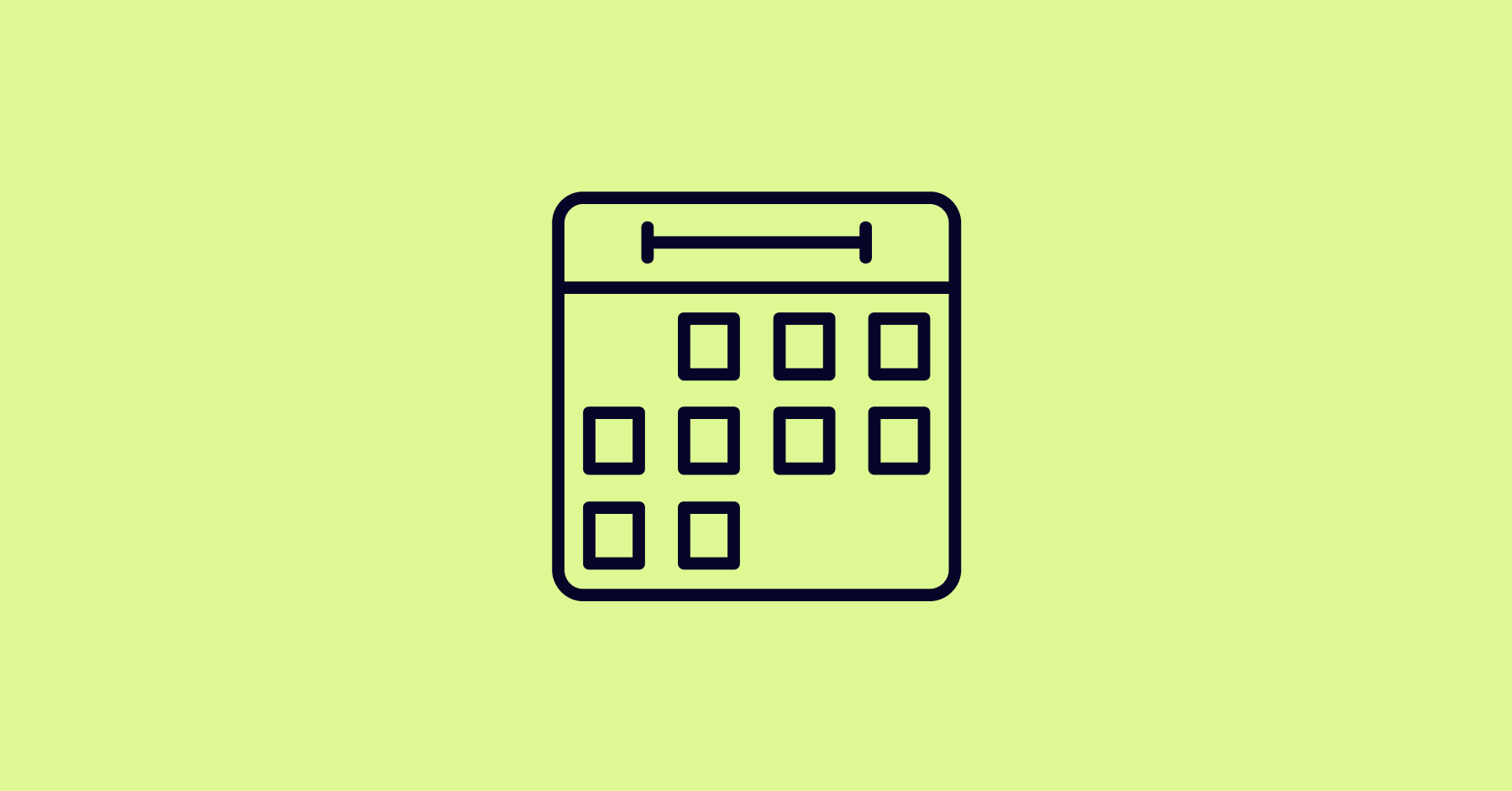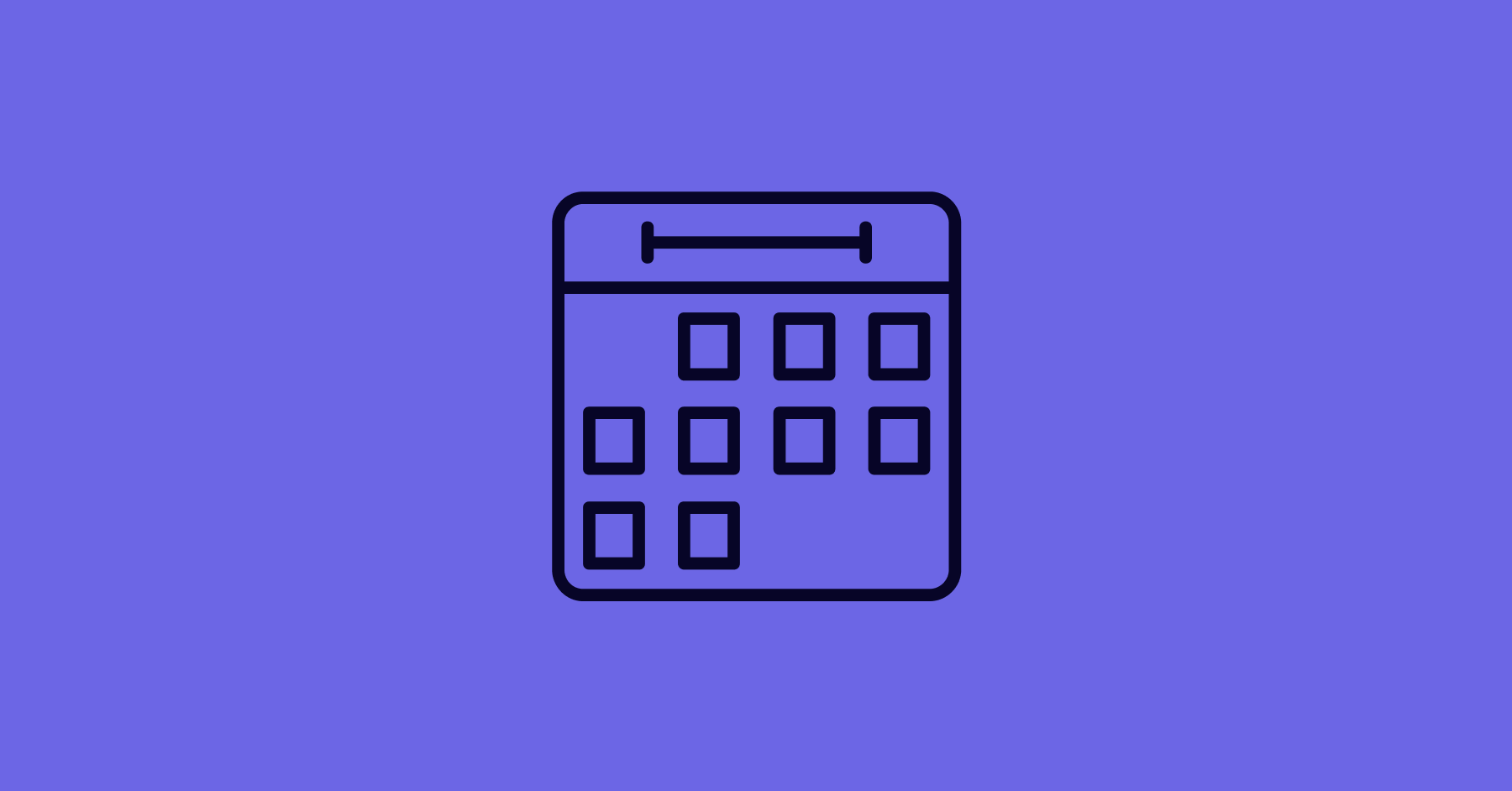Jenkins has long been the go-to for building and deploying software. But as organizations grow and DevOps matures, the way teams use Jenkins is changing fast.
Maybe you’re juggling too many controllers. Or your monolithic server can’t keep up. Or maybe it’s just getting harder to maintain performance, governance, and security without slowing down delivery.
Here’s how high-performing teams are evolving their Jenkins ecosystems—plus five practical ways you can start modernizing your own.
1. Treat CI/CD like a product. Standardize and reuse everything.
As Jenkins scales, inconsistency becomes one of your biggest enemies. Each team’s pipeline looks different. Best practices get lost. Debugging takes longer than it should.
Forward-thinking organizations are beginning to treat CI/CD like an internal product—something that needs to be reliable, easy to use, and consistent across teams.
Try this:
- Jenkins Shared Libraries to centralize reusable logic
- Declarative pipelines and pipeline templates for repeatability
- Central governance policies to enforce naming, approval gates, and secrets management
This shift simplifies compliance, improves onboarding, and builds a stronger foundation for scale.
Pro tip: Don’t just create pipeline templates, you’ll need to document why they exist. This helps new teams understand the reasoning behind standards and avoid “template sprawl.”
2. Add elasticity to your builds and scale agents automatically.
Waiting on agents to free up creates friction in your delivery pipeline. When demand increases, infrastructure needs to respond automatically.
To address this, many teams are swapping static agents for ephemeral, autoscaling agents that spin up on demand and tear down when jobs are done.
Try this:
- Plugins that connect Jenkins to Kubernetes or cloud VMs for dynamic provisioning
- Load-based auto-scaling tied to job queues or usage thresholds
- Node labels that assign specific jobs to cloud-friendly workloads
This reduces queue times, cuts down on cloud costs, and keeps teams moving without overprovisioning.
Watch out: Autoscaling agents are powerful, but if you don’t set usage thresholds or teardown timeouts, you might end up with unexpected cloud costs.
3. Proactively manage plugins, compliance, and security.
The flexibility that makes Jenkins powerful also introduces risk, especially at scale. Left unchecked, plugins, access, and governance can become major pain points.
More teams are adopting a proactive stance, putting guardrails in place to support uptime, security, and compliance from the start.
Try this:
- Plugin management tools to track versions and enforce compatibility
- Identity and access controls using role-based access plugins
- CI/CD pipeline steps that include security scanning, static code analysis, and artifact validation
- Governance plugins that help track audit trails and support regulatory requirements
This isn’t about restricting developers. It’s about enabling them to move faster without compromising on safety.
Pro tip: When auditing plugins, start with the least-used. Orphaned plugins often introduce silent risk…especially after team turnover.
4. Eliminate Jenkins firefighting with a managed solution.
Managing Jenkins in-house means taking on everything: performance, plugin conflicts, upgrades, backups, and more. That’s a heavy lift, especially for lean teams!
To free up internal resources, many organizations are turning to managed Jenkins solutions with SLA-backed reliability, built-in support, and scalable infrastructure.
Try this:
- Fully managed Jenkins with high availability, auto-healing, and performance optimization
- Expert-led migrations to consolidate and streamline your Jenkins environments
- Services that handle plugin updates, monitoring, backups, and incident response
Let your teams focus on what they do best—delivering great software—while the operational heavy lifting is taken care of.

Real-world win: A fast-growing fintech company we worked with was manually managing Jenkins across five business units. Their teams were dealing with downtime, inconsistent performance, and plugin conflicts that slowed delivery. After consolidating into a managed Jenkins environment with iTmethods, they achieved >99.9% availability, reduced build times by 45%, and increased deployment frequency by 4x.
5. Strengthen toolchain integrations and cross-team visibility.
Jenkins works best when it’s connected to the broader DevOps ecosystem. Without those integrations, you miss out on collaboration, feedback, and visibility.
Teams that are accelerating delivery cycles are weaving Jenkins tightly into their workflows for version control, security and observability.
Try this:
- Integrations with GitHub, GitLab, or Bitbucket for source control and PR builds
- Tools like SonarQube for quality and vulnerability checks
- Slack or Teams integrations to keep updates visible and teams aligned
- Artifact management via JFrog Artifactory or Nexus for cleaner pipelines
When Jenkins becomes part of a seamless toolchain, you get faster feedback loops, stronger collaboration, and fewer surprises.
Jenkins still delivers, but it needs to evolve with you.
Jenkins worldwide adoption is growing . But it needs to adapt to support your speed, scale, and security needs.
That evolution doesn’t require a full overhaul. It’s about:
- Standardizing pipelines and best practices
- Adding flexibility and scalability where it counts
- Automating operations to reduce distractions
- Enabling security and compliance without friction
- Leveraging managed services to stay focused on innovation
Ready to modernize your Jenkins environment?
Whether you’re running a monolithic server, juggling multiple controllers, or planning your move to the cloud, iTmethods can help.
Start with a free Jenkins Health Check.
We’ll review your current environment and share practical ways to improve performance, scalability, and governance—no commitment required.
Let us help you:
- Eliminate infrastructure maintenance
- Scale Jenkins environments on demand
- Maintain strong security and compliance
- Enable faster, more reliable delivery cycles
- Seamlessly integrate Jenkins with the tools your teams already use
Request your health check or download the solution overview to explore how we can tailor a Jenkins strategy to your business.