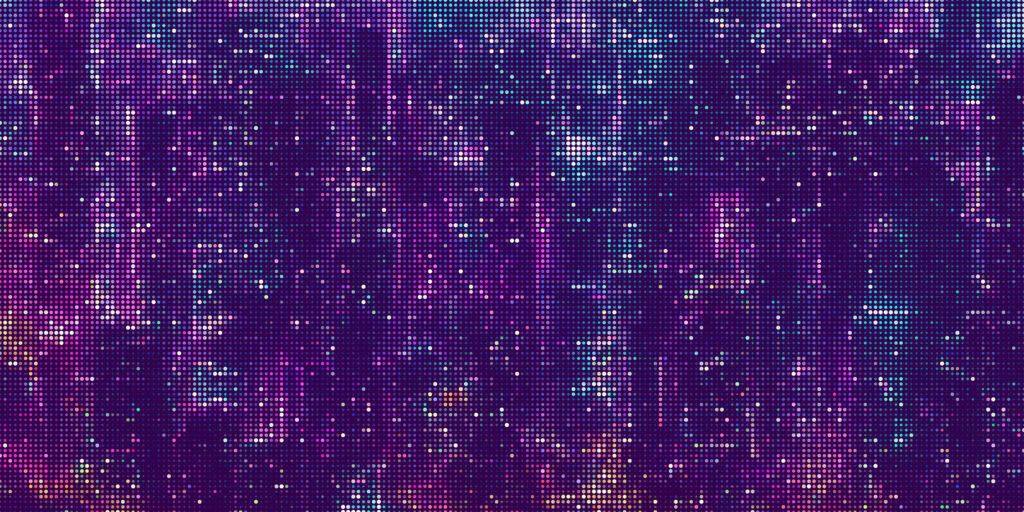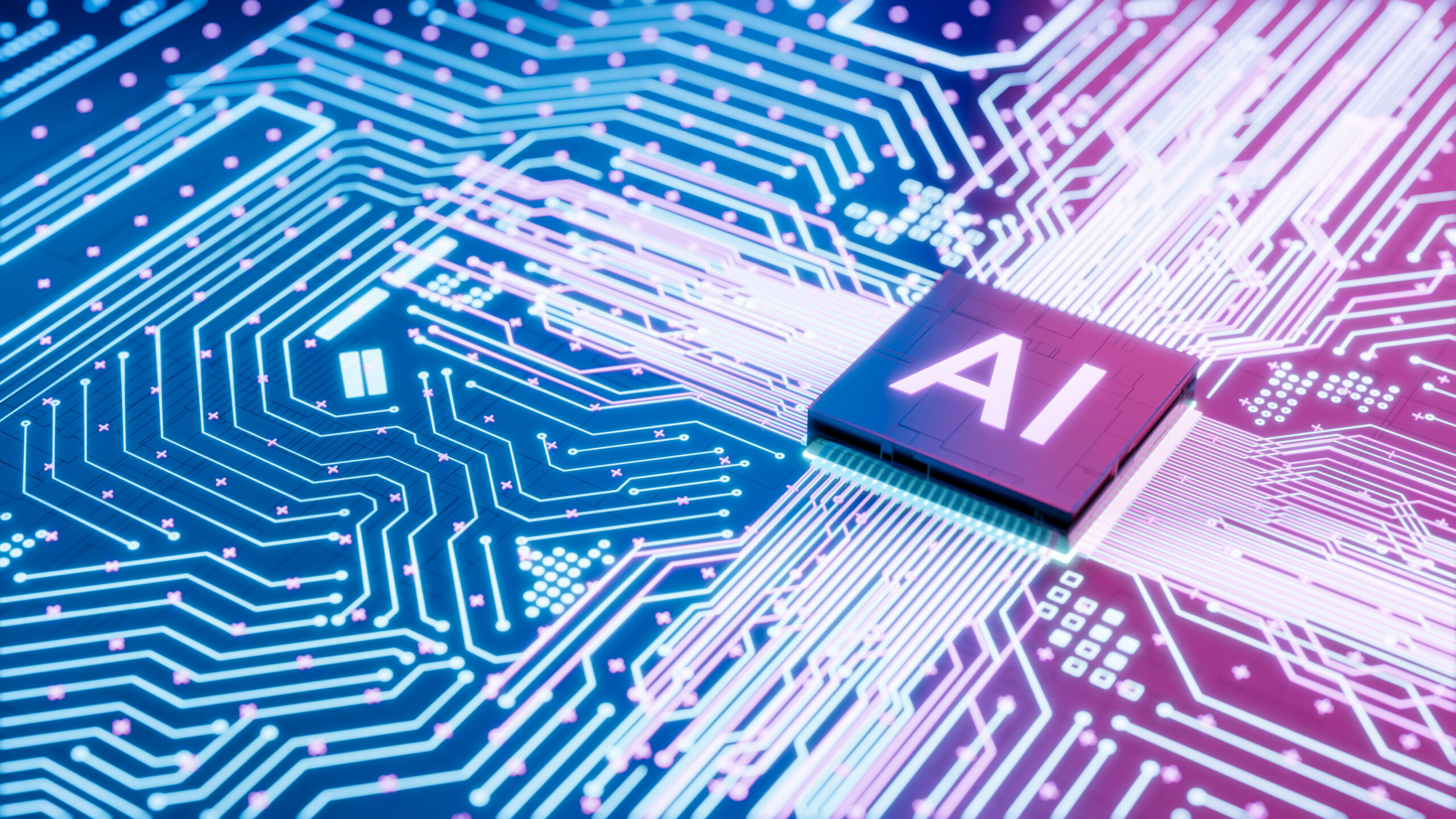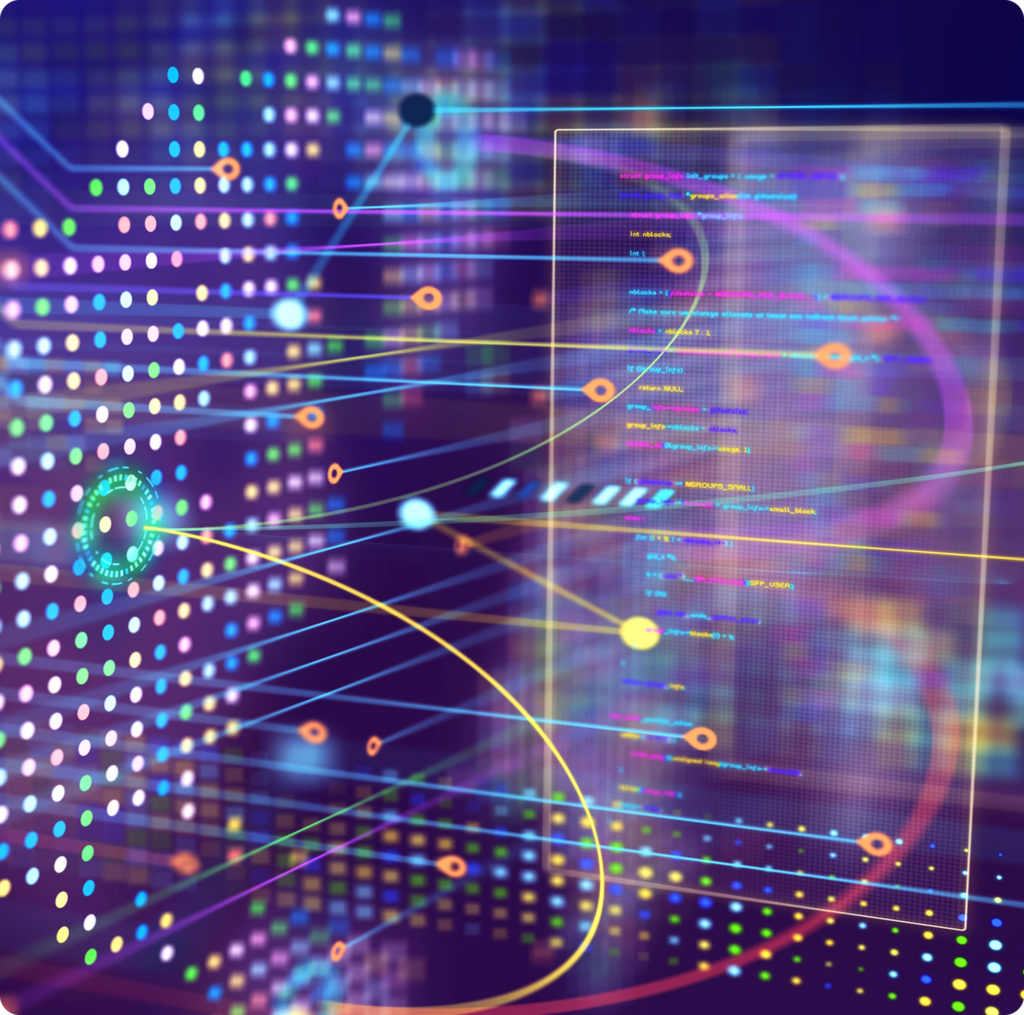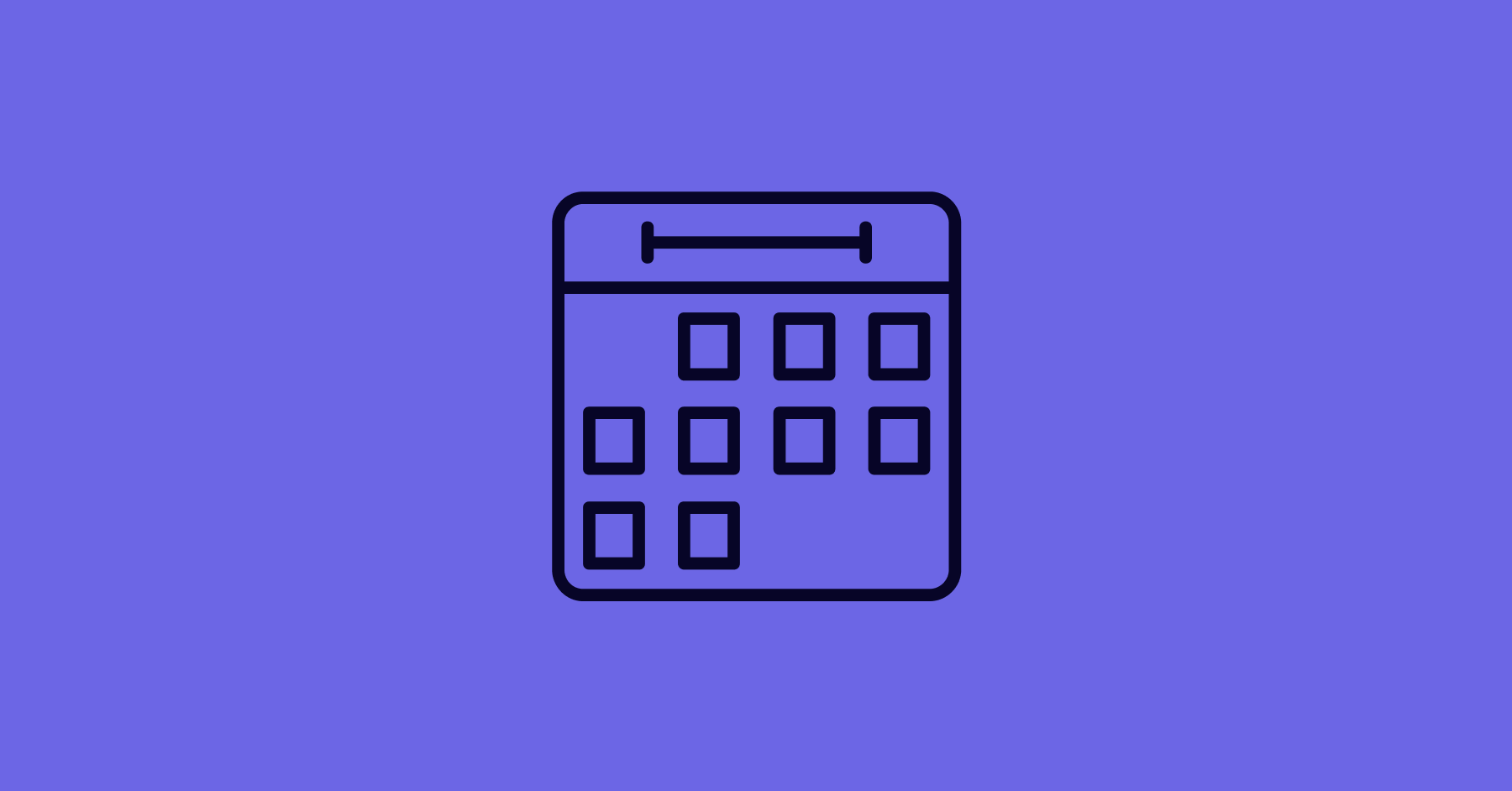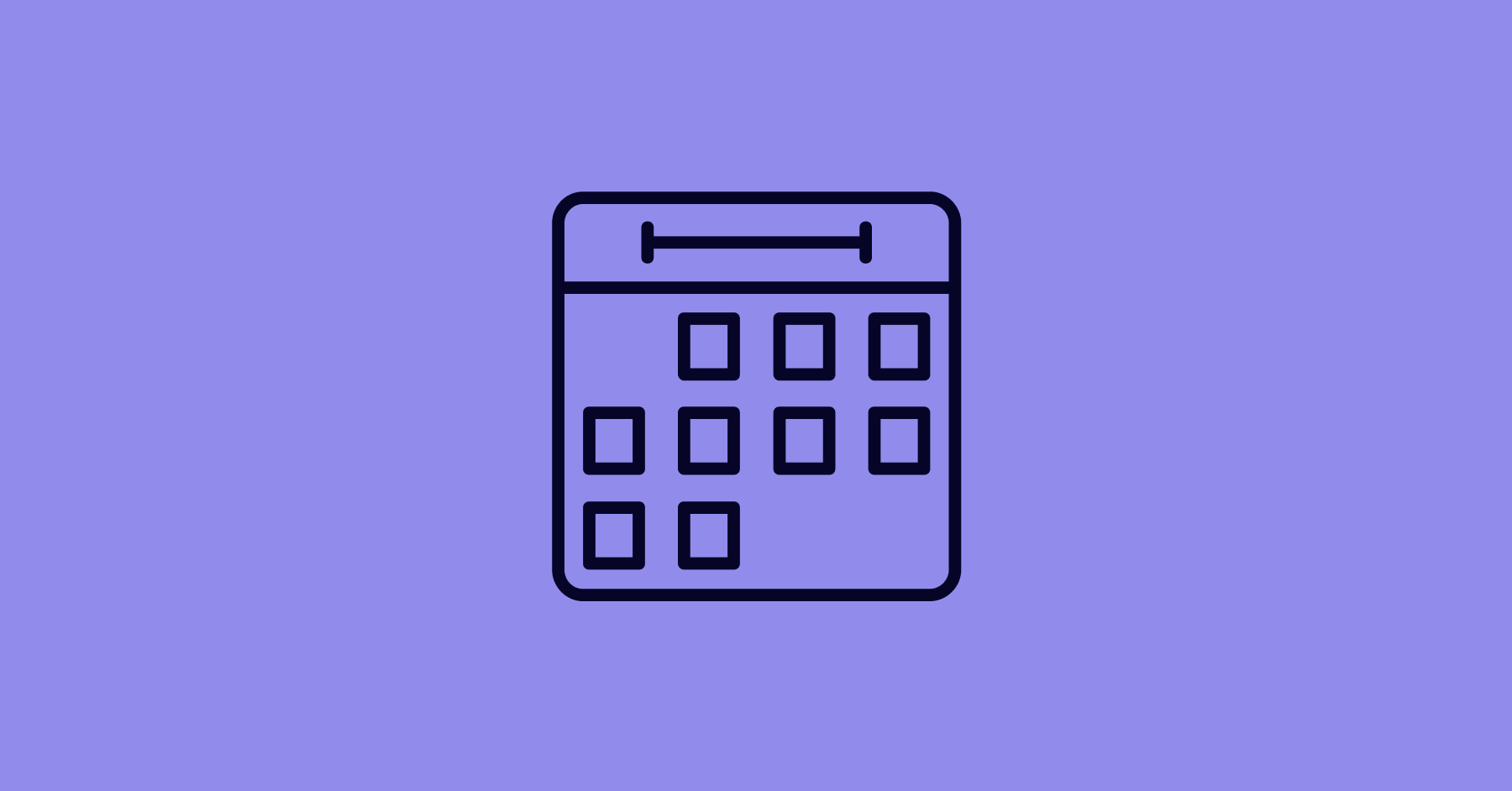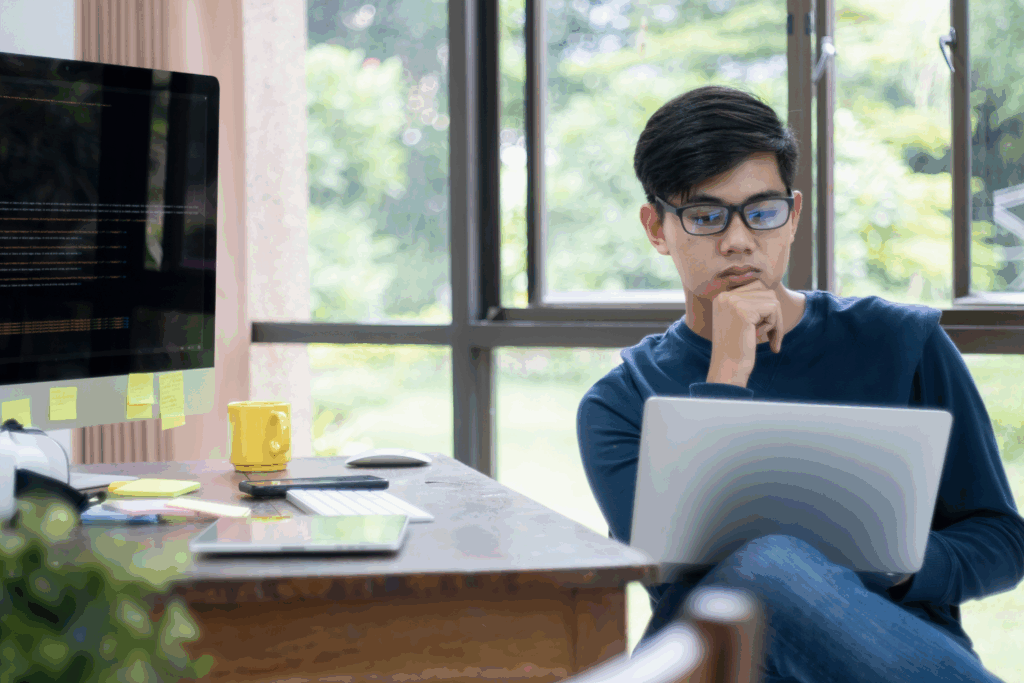
In today’s fast-paced software world, teams need more than one tool to manage continuous integration and delivery. They need an integrated platform that unifies every stage of the delivery process. Jenkins remains a dominant automation server for orchestrating CI/CD pipelines, thanks to its flexibility, robust plugin ecosystem, and broad community support.
However, enterprises often struggle with scaling Jenkins effectively: infrastructure overhead, plugin sprawl, concurrency bottlenecks, and compliance risks can slow delivery.
Many organizations are now re-evaluating how Jenkins is deployed. Some still prefer self-hosted Jenkins inside their own cloud environment for maximum control and security. Others want a fully managed Jenkins service hosted by a trusted partner. Increasingly, hybrid models exist where teams modernize their pipelines while keeping infrastructure boundaries intact.
A managed operating model—whether in your cloud or ours—lets teams focus on delivering value rather than maintaining Jenkins itself.
The fundamentals of Jenkins CI/CD
Continuous Integration (CI)
Developers merge code frequently, and automated builds and tests catch defects early. In an enterprise environment, CI also enforces consistent standards, security checks, and auditability across teams.
Continuous Delivery (CD)
After CI validation, pipelines automatically deliver code to staging or production environments. CD ensures repeatable, compliant, and traceable releases whether workloads run on-prem, in a customer cloud environment, or in a managed cloud platform.
Role of Jenkins
Jenkins manages the entire CI/CD process. It runs jobs, controls agents, and integrates with tools for version control, testing, security scanning, containers, and deployment. Enterprises can operate Jenkins themselves, host it in their own cloud environment, or rely on a partner to manage and optimize the platform on their behalf.
Pipeline as Code (Jenkinsfile)
Defines pipeline steps as code, enabling version control, repeatable builds, and consistent standards—critical when multiple teams or business units rely on the same delivery framework.
Example flow:
Developer commits code → Git webhook triggers Jenkins
Jenkins runs the build with Maven or Gradle and performs static code analysis using SonarQube
Security scans and compliance checks run automatically
Jenkins builds a container (Docker) and pushes it to a registry like Amazon ECR
Deployment tool (Helm/Kubernetes or GitOps tools) picks up the new image
Notifications are sent to Slack/Teams for visibility and feedback
Common enterprise-scale challenges with Jenkins
Infrastructure & scaling: Self-managed Jenkins (on-prem or in the customer’s cloud) often lacks elasticity; build queues grow as teams scale.
Plugin ecosystem complexity: Plugin management, testing, and updates require careful governance.
Security, governance & compliance: Enterprises need identity management, audit logs, network isolation, encrypted infrastructure, and separation of duties.
Agent management & costs: Static agents lead to waste; burst workloads require dynamic scaling.
Availability & performance: Ensuring Jenkins controllers remain resilient and responsive is operationally intensive.
Toolchain fragmentation: Teams often integrate GitHub/GitLab, Docker registries, Kubernetes, ArgoCD, Slack/Teams, service scanners, and more. Coordinating all of it consistently is difficult.
How to build a modern, cloud-native Jenkins pipeline
Whether Jenkins is self-hosted in your cloud or managed in ours, modernization focuses on the same best practices:
- Choose the right environment: AWS (EKS) or a customer-owned AWS account for isolation and control.
- Pipeline as Code: Use declarative Jenkinsfiles and shared libraries.
- Short-lived build agents: Ephemeral, auto-scaling agents reduce cost and improve performance.
- Plugin governance: Curate vetted plugins and enforce update policies.
- GitOps and Kubernetes integration: Use ArgoCD or Helm to deploy workloads consistently across environments.
- Security & compliance gates: Integrate SAST/DAST, container scans, approval workflows, and rollback strategies.
- Unified observability: Monitor build performance, agent usage, defect rates, and queue times.
- Cost optimization: Scale agents automatically and eliminate idle resources.
- Continuous improvement: Regularly tune pipelines and adopt new Jenkins features.
Why managed Jenkins makes a difference
Managing Jenkins at scale requires time, expertise, and ongoing support. A managed Jenkins service provides:
Single-tenant environments: Full isolation for enterprise-grade security.
Expert operations team: Handles upgrades, plugin lifecycle, monitoring, and incident response.
On-demand scaling: Build agents scale based on workload demand.
Toolchain integration: GitHub/GitLab, Slack/Teams, Docker/ECR, Kubernetes/Helm, ArgoCD.
Built-in compliance: Identity and access control, encrypted infrastructure, audit logs, and disaster recovery.
Predictable costs and SLAs: Controlled performance and cost transparency.
Strategic guidance: A dedicated Technical Account Manager to align CI/CD goals with business outcomes.
Real-world use case
A financial services firm operated Jenkins in their own cloud and managed it internally. Over time, build queues grew to 45 minutes and plugin issues created instability. After transitioning to a modern, cloud-native Jenkins architecture with proper governance, scalable agents, and managed operations, they saw:
Queue times drop from 45 minutes to 10 minutes
Plugin-related failures reduced by 75 percent
Build agent costs lowered by 30 percent year-over-year
Stronger alignment with SOC2 and ISO27001 compliance
This shift to a managed Jenkins model significantly reduced their internal operational burden while ensuring a more secure and compliant delivery pipeline.

Modernize Jenkins for secure, enterprise-grade CI/CD
Whether you are new to Jenkins or managing a large deployment, you should view Jenkins as a complete platform rather than a single tool. With the right environment, governance, and operations model, Jenkins can deliver fast, secure, and reliable CI/CD at scale. Ready to modernize your Jenkins setup? Request a demo with iTmethods and see how we can help you streamline software delivery while reducing operational overhead.